제품센터
PRODUCTS CENTER
Product categories
제품 설명
13.3인치 병렬 인터페이스 e잉크 디스플레이를 위해 설계된 이 e잉크 디스플레이 키트 DEXA-C133은 사용자가 제공된 소스 코드를 사용하여 전자 종이 디스플레이를 구성함으로써 보다 차별화된 솔루션을 만들 수 있도록 지원합니다. 이것은 컴퓨터로 직접 업데이트되는 것을 지원합니다.
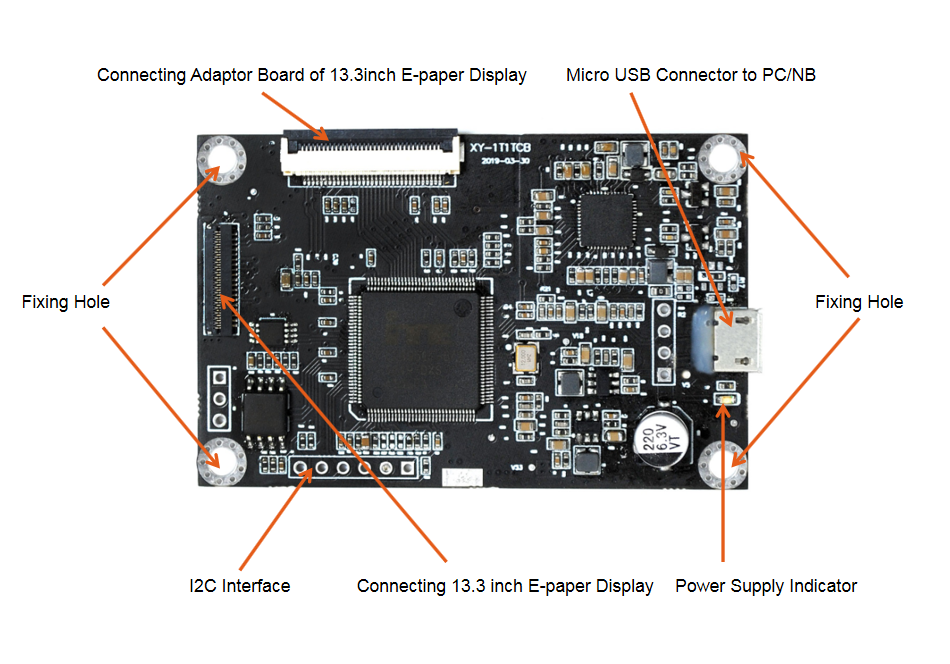
UPPER COMPUTER SOFTWARE OPERATION PROCEDURE
1) Connect the USB interface of driver board to the USB interface on PC.
2) Open the ITE_TCON_DEMOAP_V.2.5.4.
3) Click ‘Connect’ normal situation as shown below:
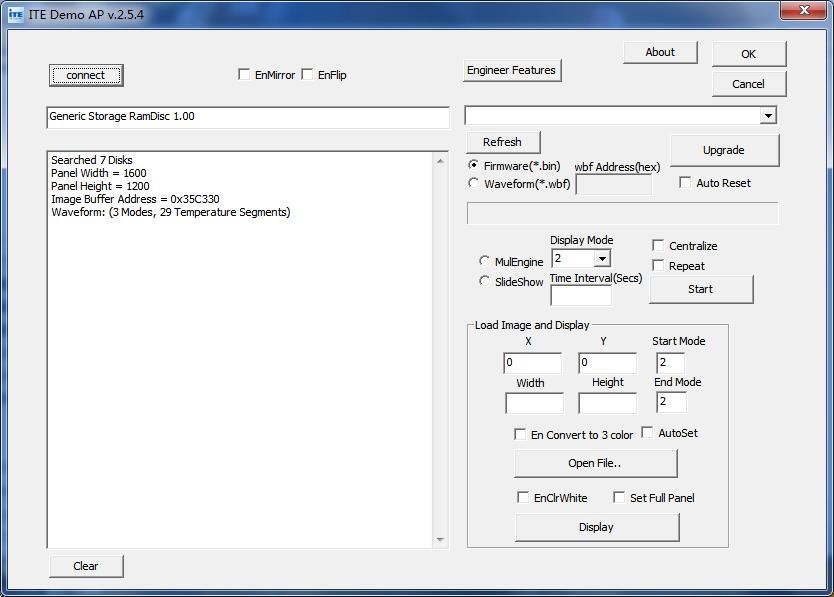 |
4) Tick the‘AutoSet’box, click ‘Open File’, select the related image (the image resolution should be consistent with the screen resolution) to preview the picture and then click "OK", as shown below:
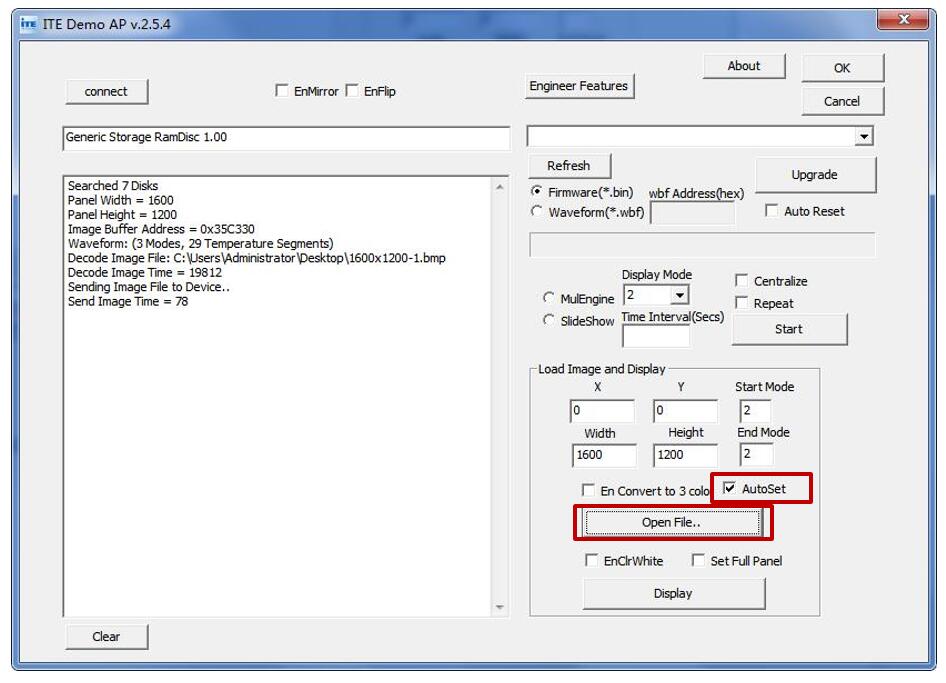 |
5) Finally, click Display, and the e-paper ink screen will display the selected image.
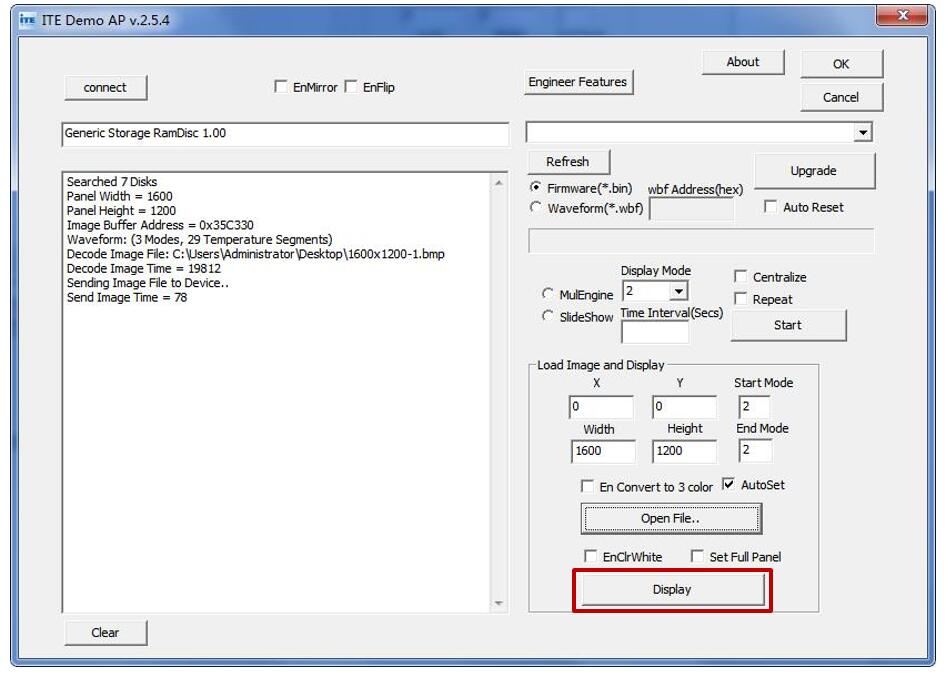
Upper Computer Software ITE_TCon_DemoAP_v.2.5.4
How to choose EPD
佳显电子
연락처
제품 문의 info@good-display.com
기술 지원 service@good-display.com
불만 제안 complaint@good-display.com
©2021-2024 DALIAN GOOD DISPLAY CO., LTD. All Rights Reserved. 辽ICP备08000578号-1 power by:300.cn Dalian









